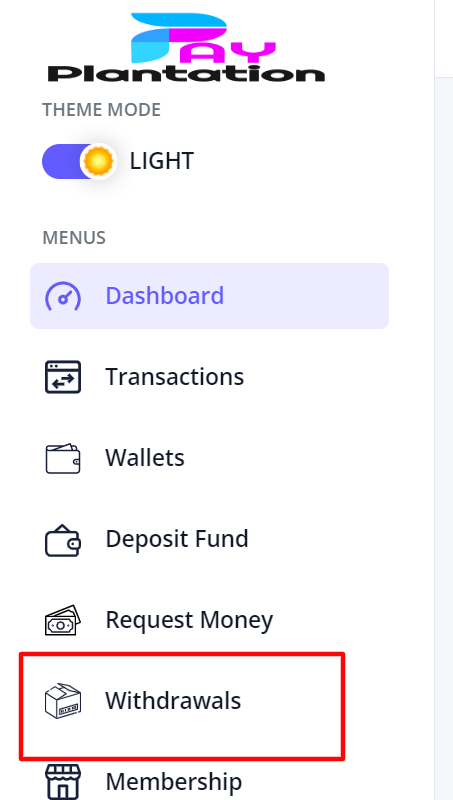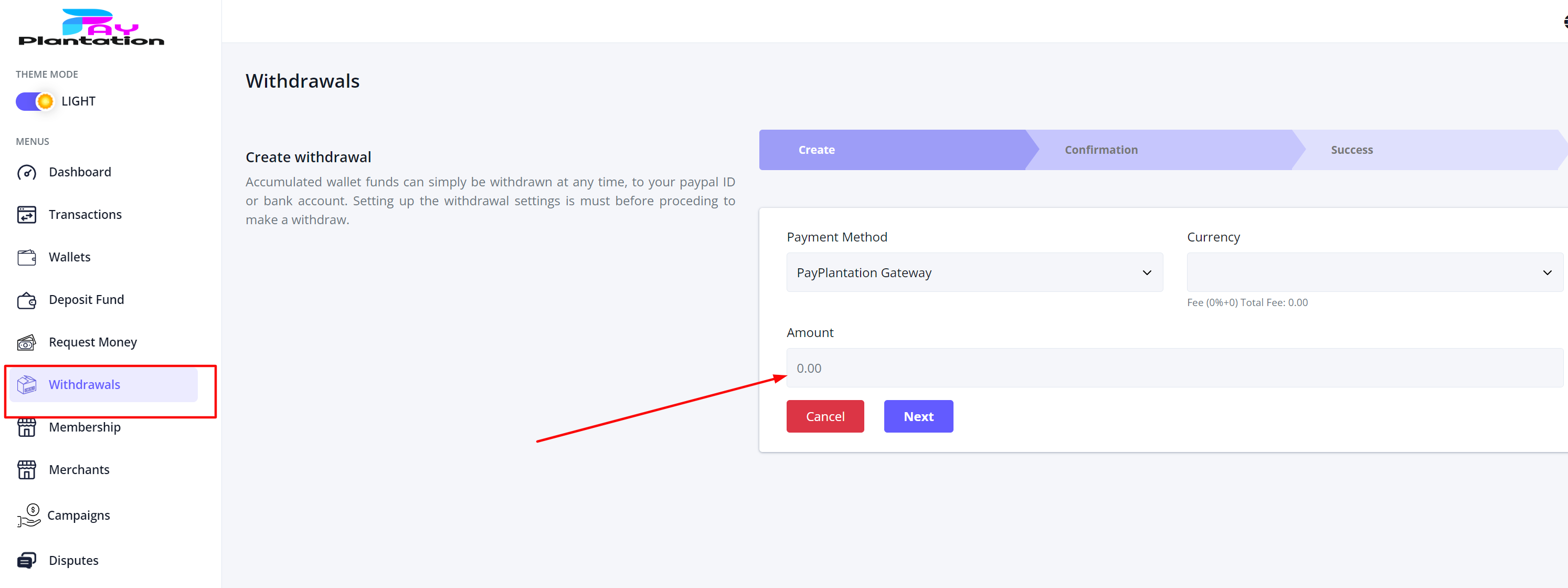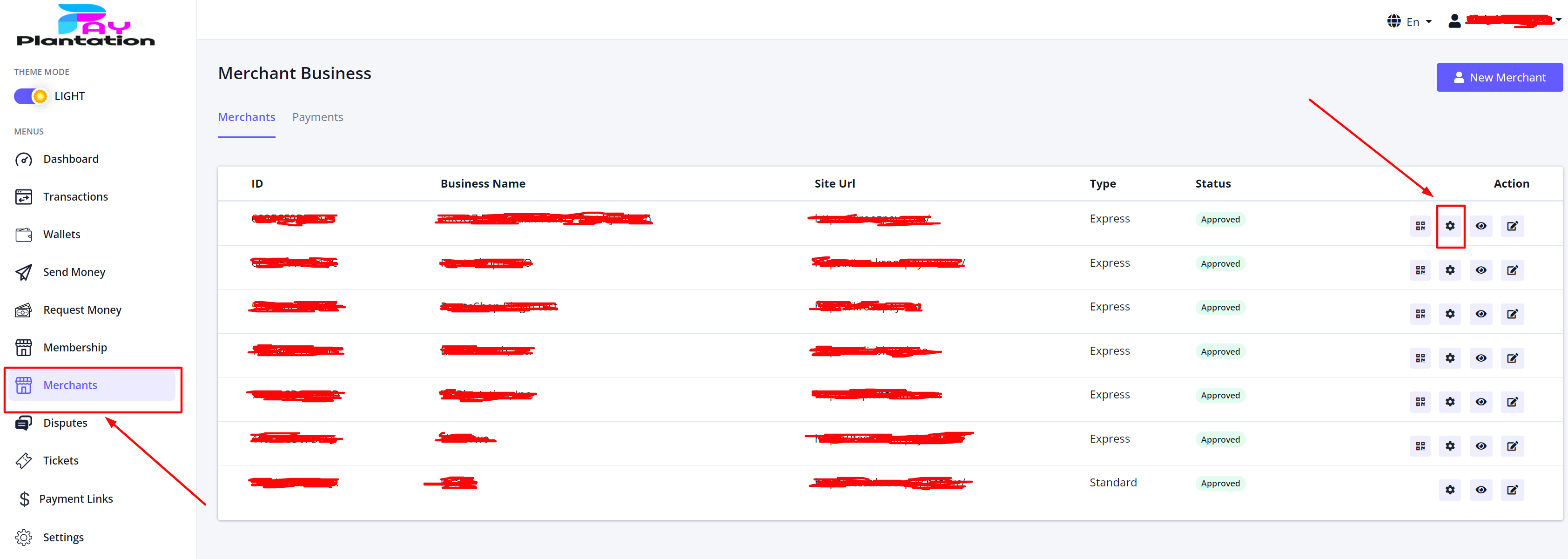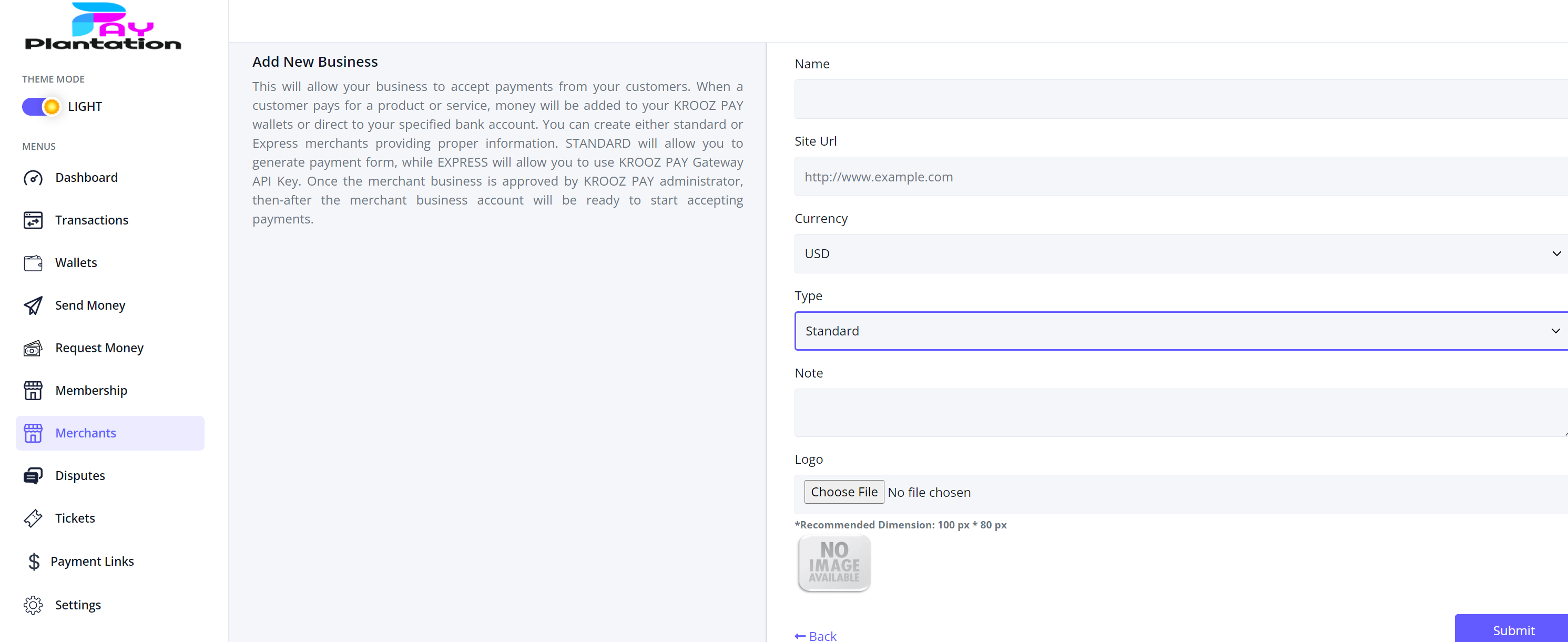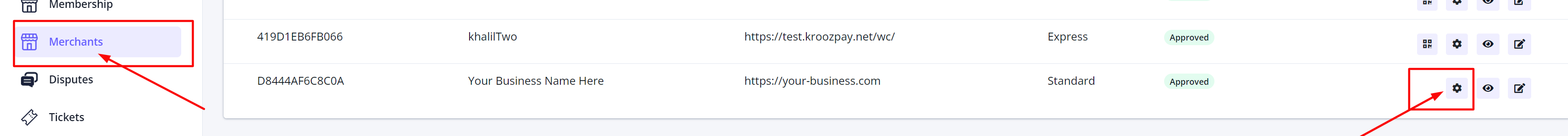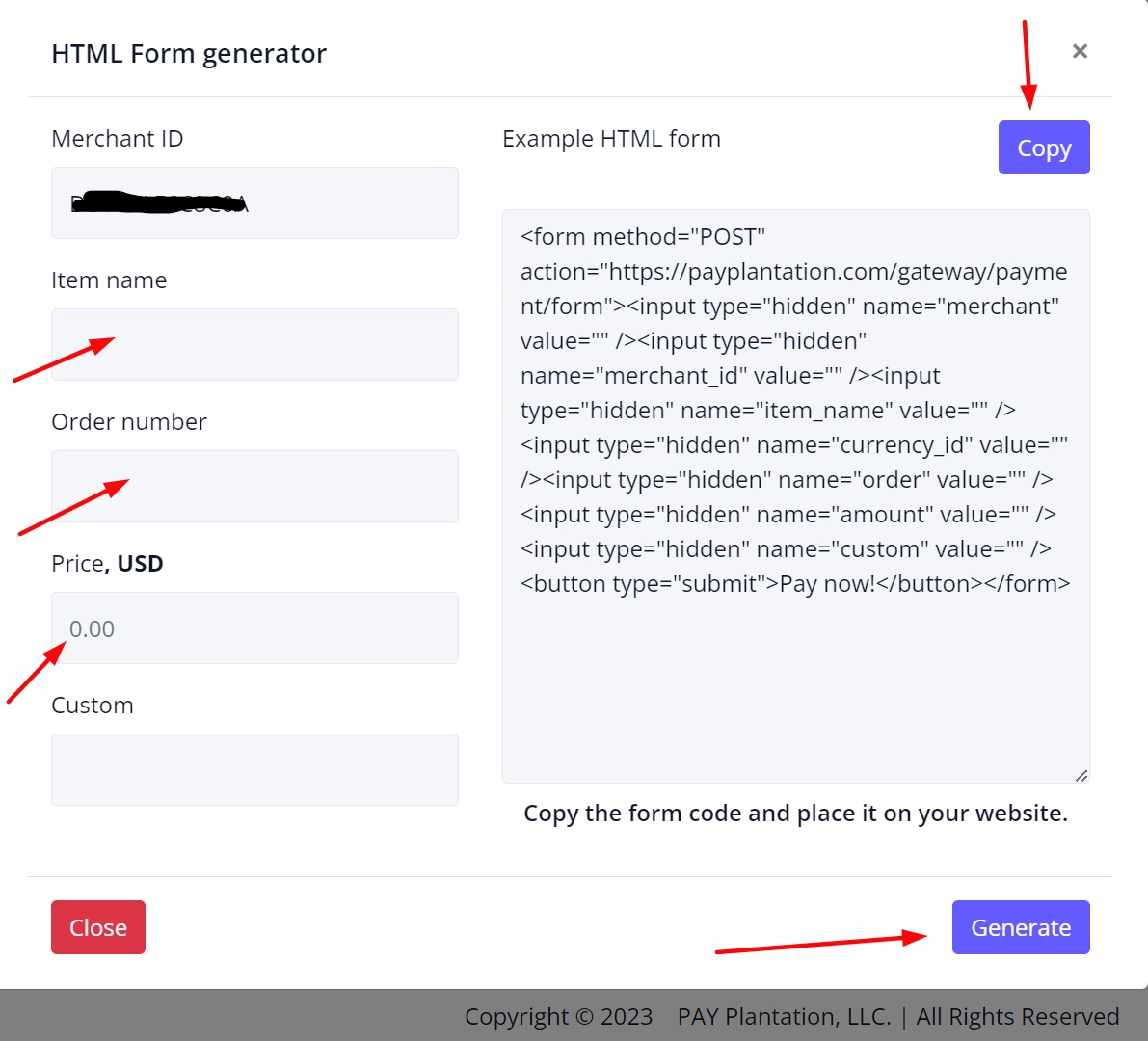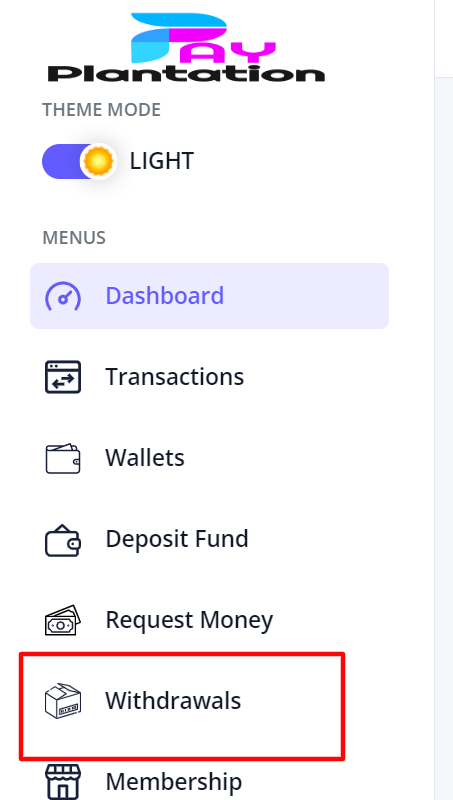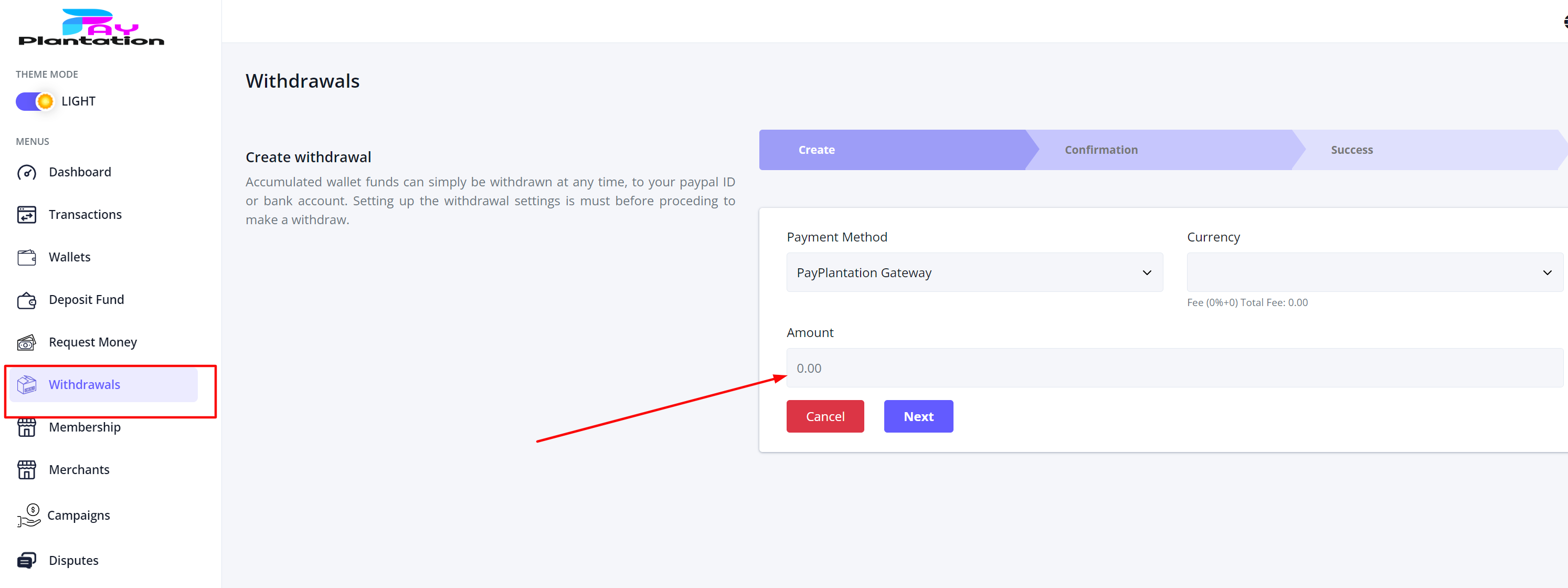If I create my merchant account, how long before my account is approved?
When you create your merchant account, make sure you upload your identification document and business document for KYC verification.
And if everything went well, your account is approved the same day.
If I signup as a merchant what are my benefits?
The benefit of PAY Plantation Merchant Account as follow...
+ You have access to Rest API Plugins for your e-commerce website.
+ You have access to Payment Links you can send to your customers.
+ You have access to Payment Form you can add to your website.
+ You have access to creating a just-cause donation campaign.
+ Accept payments from around the world.
+ Accept major payment methods including credit cards, debit cards, and ACH.
+ Customers can pay using any major credit card and ACH bank payment.
+ Money received is transferred to your bank account Instantly.
+ Instant ACH Bank Payment and Payout.
+ Wallet to Wallet Transfer.
+ Advanced fraud protection.
+ Easy website integration of PAY Plantation Gateway API Plugins and Payment Form.
Do you place any hold on new merchants?
No, there is no hold. However, all payments or funds processed through Pay Plantation platform must clear ACH (Automated Clearing House), and the stated payment must arrive our bank account usually four days from the date the payment was made. Then after, you can initiate withdrawal or payout for the said amount. You can initiate your withdrawal or payout from your dashboard, and if you have enough amount on your account to withdraw. The minimum amount you can withdraw is 10 USD and there is no limit to the maximum amount. We do not hold fund unnecessary.
What is the maximum payment amount allowed?
The maximum electronic check amount is $25,000.00 per transaction, there is no daily limit of transactions. And the maximum monthly volume is unlimited.
Will my first payment be available for withdraw?
Yes, payment is always available for withdrawal, however, the payment must firstly clear ACH - Automated Clearing House, ACH governs the way you collect payments and money movement in United States. The stated payment must arrive our bank account usually four days from the date the payment was made. Then after, you can initiate withdrawal or payout for the said amount. Although ACH currently processes same-day, or next-day payments transactions where available, but always expect at least three to four days processing time to enable the withdrawal fund cleared and make available at your bank account.
How do I make my withdrawal to my bank account?
To make WITDRAWAL to your bank account.
1. Firstly, you must add withdrawal setting.
+ To Add Withdrawal setting, at the DASHBOARD, click 'Add Withdrawal Setting' located on top right-side menu.
+ Click "Add Setting."
+ The next page, in withdrawal type, select 'Pay Plantation Gateway" and click submit.
That's it.
2. Then-after, make your withdrawal. At the dashboard you will see the 'WITHDRAWAL' menu on left side.
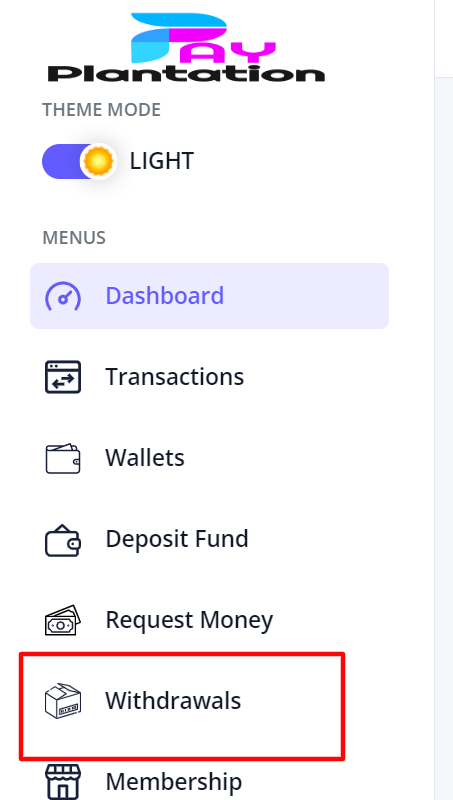
3. Click on that menu.
4. And that will take you to the Withdrawal page.
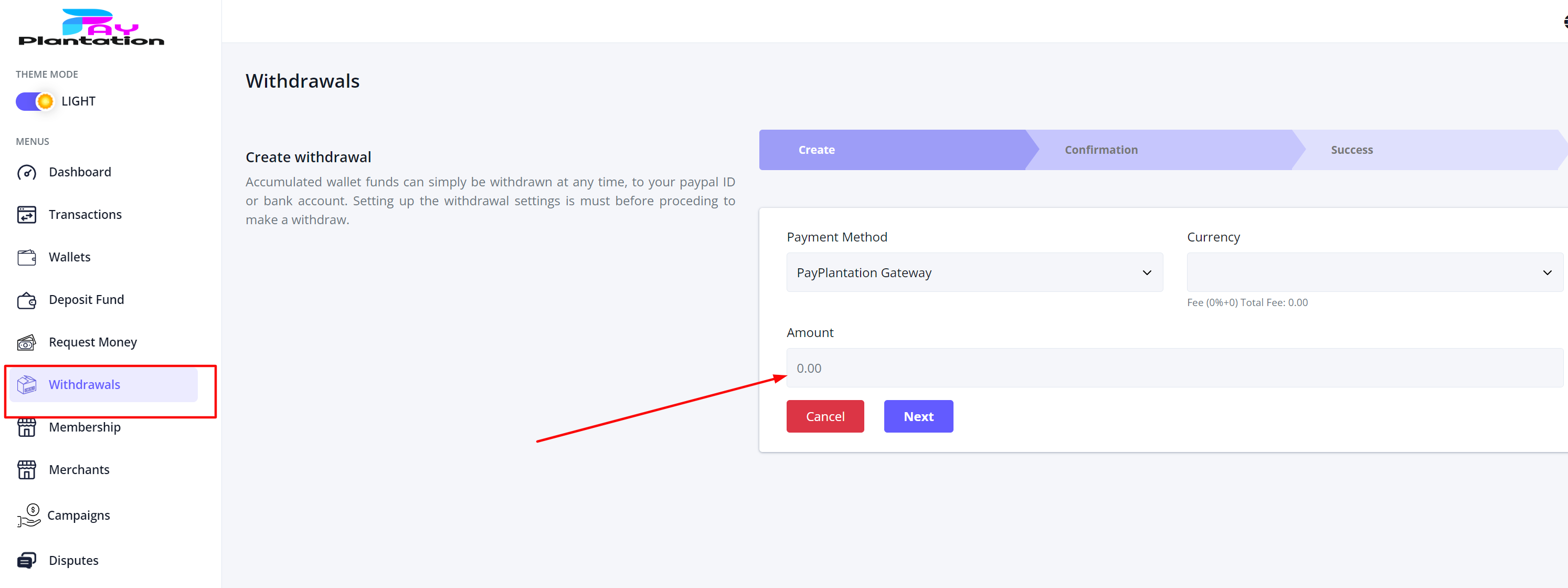
5. Enter the amount you would like to withdraw.
6. As you proceed further, enter the details of the bank account you would like the amount sent to.
7. Then navigate to success.
As a merchant if I subscribe to the merchant membership plan, can I use it for multiple businesses or it's just for one business?
If you have a merchant account and active merchant membership plan, you can add up to 5 businesses of your own. The business must be owned by you and not another person.
We have a video streaming business is that ok, would my account be banned?
No, your account will not be banned. But if you have any problem with your customers and your customer raised a dispute, make sure you settle the customer dispute professionally, and everyone will be happy.
Where can I get my PAY Plantation Client ID and Secret Key?
You'll see your CLIENT ID and SECRET KEY once you login to your account, click on the MERCHANT menu on left side, then click on the WHEEL icon on right side of your business listing, that will reveal your Client ID and Key. You'll need to copy and insert them into your CMS platform PAY Plantation setting, example: WooCommerce, WHMCS, etc.
Thanks for choosing PAY Plantation Payment Gateway. We wish you great business success.
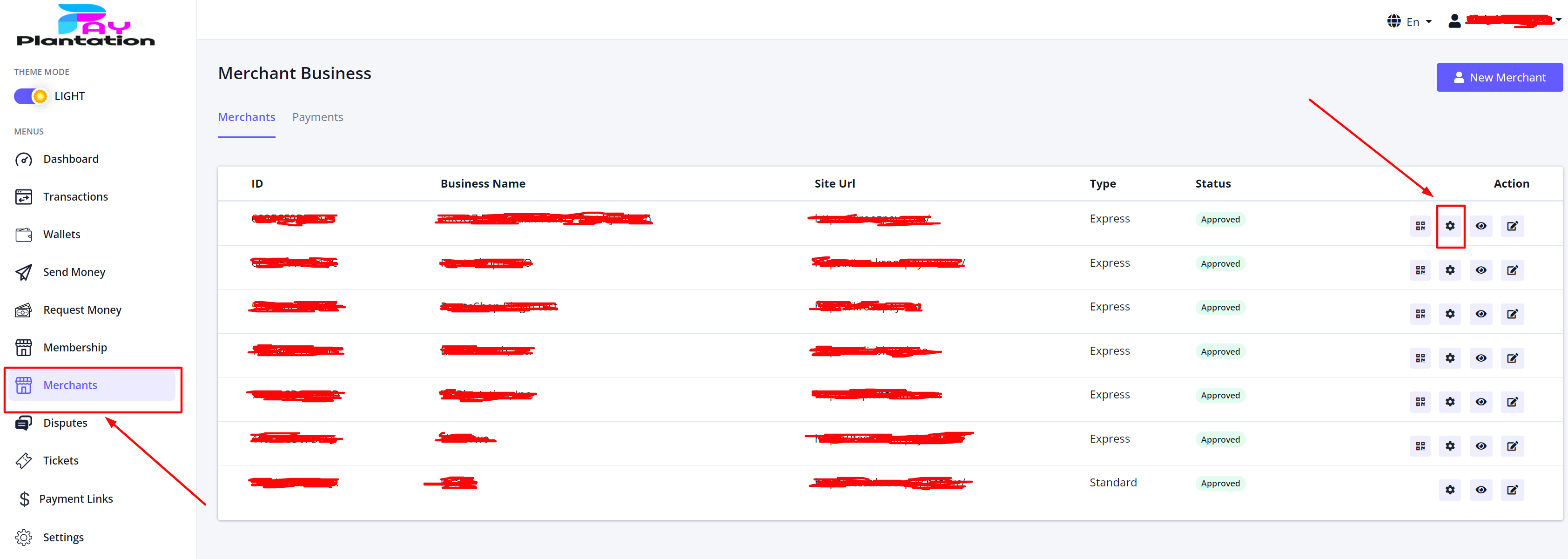
How do I add Payment Form to my website?
To add HTML PAYMENT FORM to your website.
1. Firstly, login to your account, click MERCHANT, click Add New Business.
2. Add your business, in Type select STANDARD.
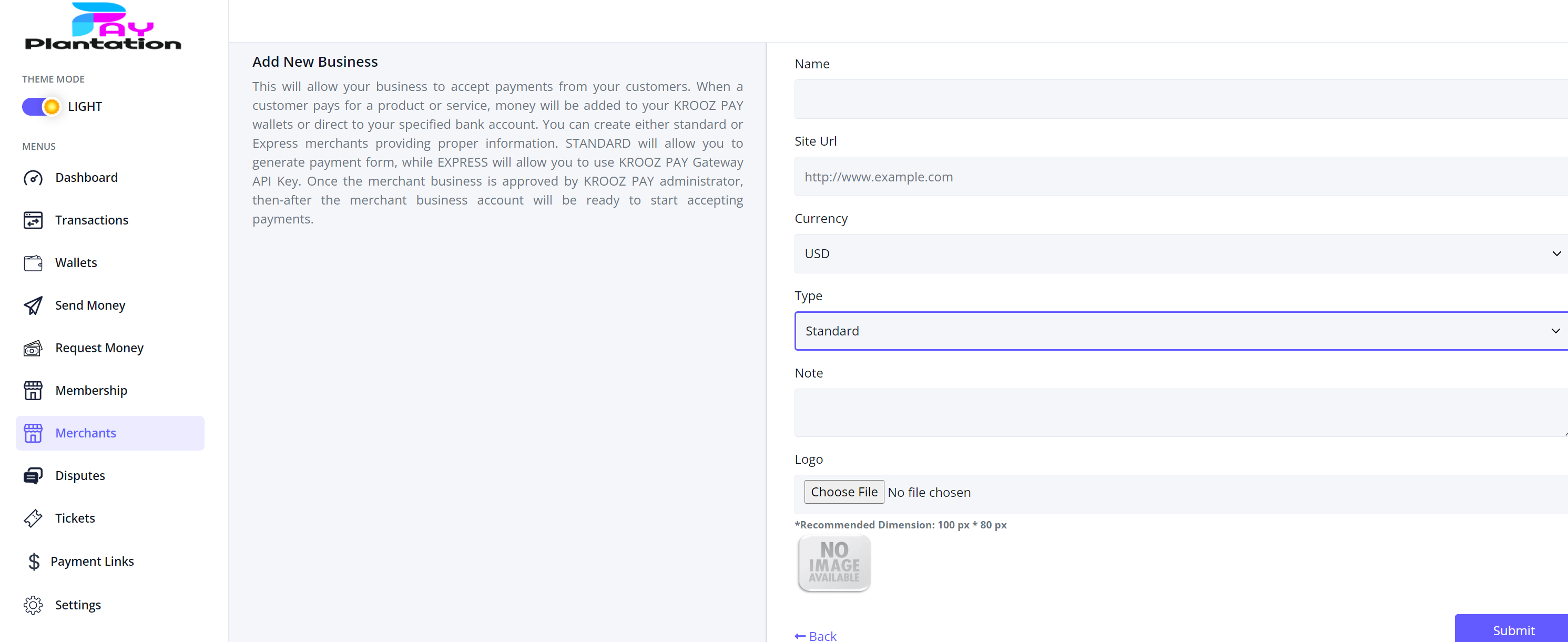
3. After the business is added and APPROVED by Admin.
4. Click MERCHANT again, click the WHEEL icon.
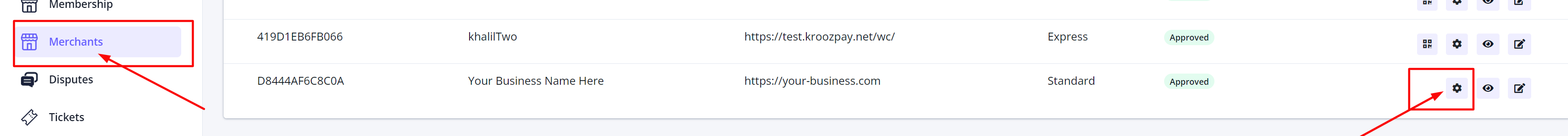
5. Enter the details into the form (the title and price of the product) and click GENERATE.
6. The Payment Form and QR Code will be generated immediately with your product details.
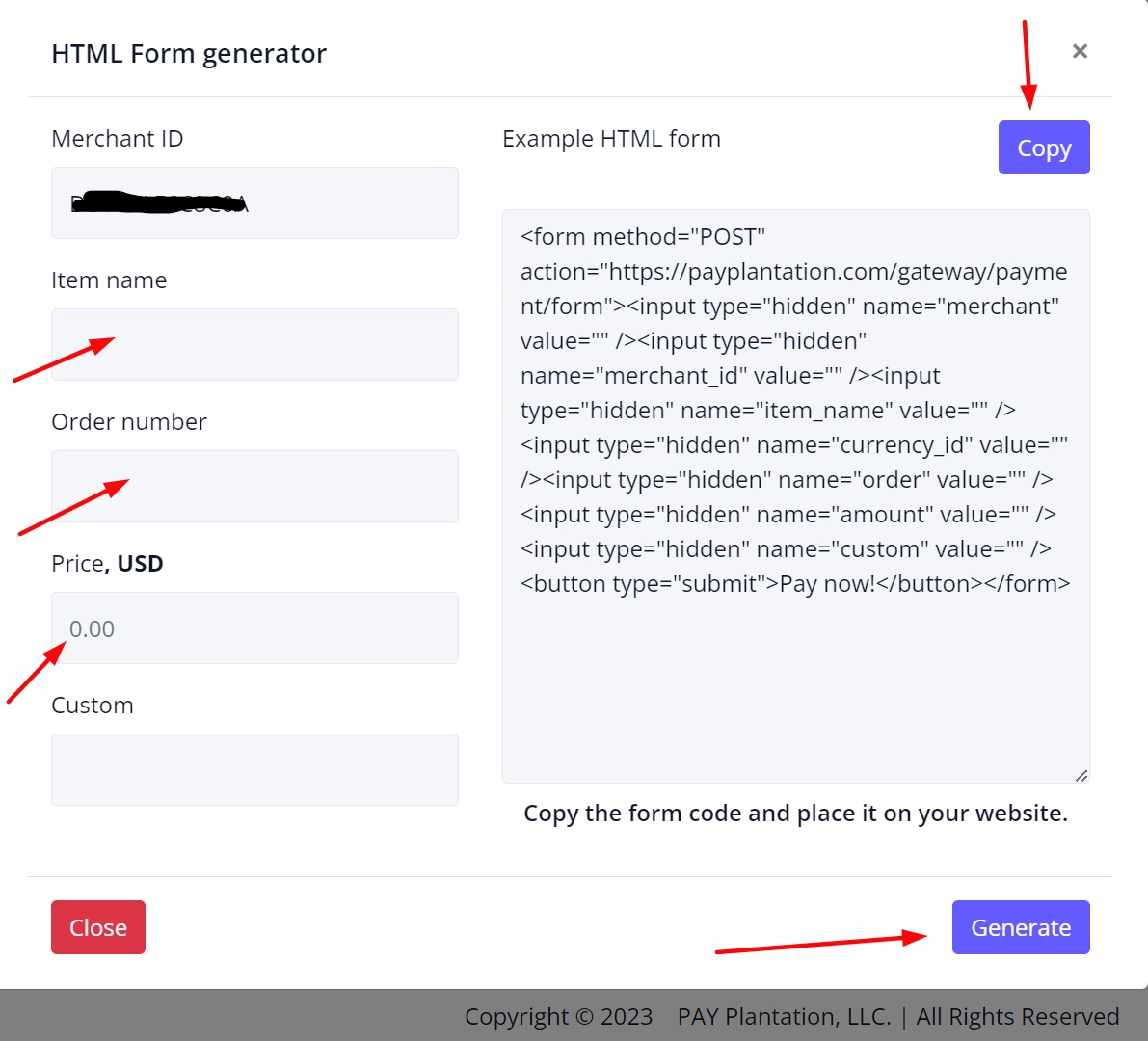
7. Copy the html code of the form and add it to any place where you would like the payment form display on your website.
8. Then you will see the PAY NOW button on your website in which your customers can click to make the purchase.
What could make my Merchant Account Suspended & Banned?
PAY Plantation do highly appreciate your membership and the opportunity to serve you. However, we do not tolerate any activity that may violates our policy, service, and any law. We have zero tolerance in such. Your account could be banned...
1. If we detect unusual and suspicious activity on your account.
2. If we think you're knowingly trying to abuse our system.
3. If we think your activities are illegal and violate platform policy and any applicable law.
4. Misusing our ticket system could have your account suspended. Yes, we want to render support for the service, but send relevant support tickets when the ticket option is needed.
5. Please take note, when your PAY Plantation merchant account is suspended and banned, merchant membership plan fee paid is not refundable.
And, if there is a balance on the suspended account wallet, such amount cannot be withdrawn until the account has gone through Loss and Fraud Prevention review, and if the specified account is found legit, the stated wallet amount will be release after 120 days has passed.
What is the document required to verify my business?
For business KYC verification, you can submit the business license certificate, example: Article of Incorporation, DBA (Doing Business As), Website/domain registration showing your name as the owner of the website - WHOIS. Also, you can upload your business EIN document, or your company tax identification certificate issued by the governing entity.
What is ACH Debit Instant Payment?
PAY Plantation payment gateway ACH Direct Debit payments enables customers to pay by providing their bank account details by login into their bank account automatically to make payments. Customers must accept a mandate authorizing you to debit their account and customers must verify ownership of the account through instant verification or micro-deposits. Safer and secure way to make payment through Open banking across United States, Canada, UK, Europe, and Australia.
How do I delete my account from PAY Plantation platform?
To Delete or deactivate your account from PAY Plantation platform. Click this link and submit your account deletion request using the email form available on that page. Ensure you specified your full name and the email associated with your account to enable us sort out.
Account that due balance or suspended for violation will not be deleted.